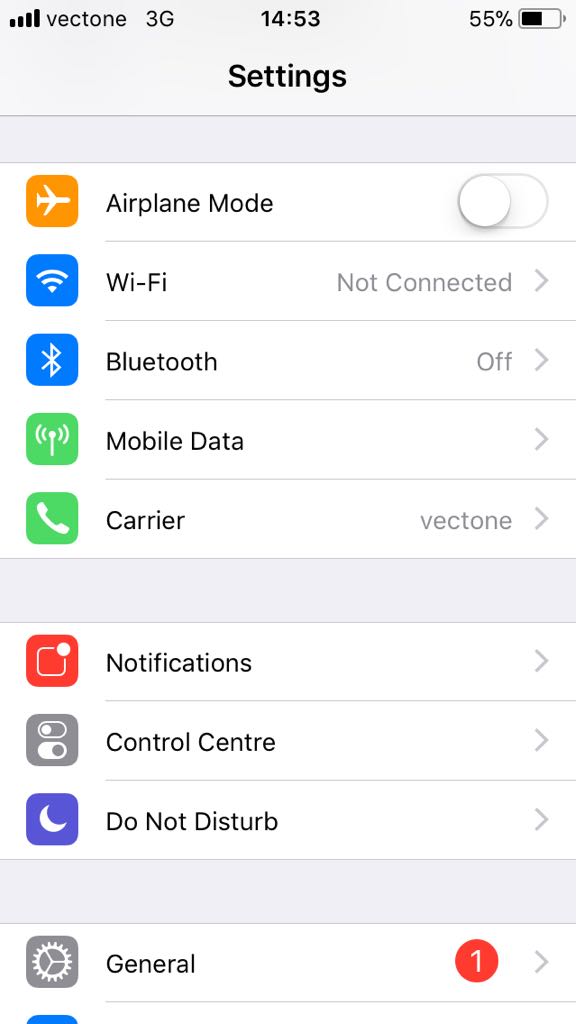 Step 1: To activate your Personal HotSpot on your iPhone, go to your Settings and tap on Mobile Data.
Step 1: To activate your Personal HotSpot on your iPhone, go to your Settings and tap on Mobile Data.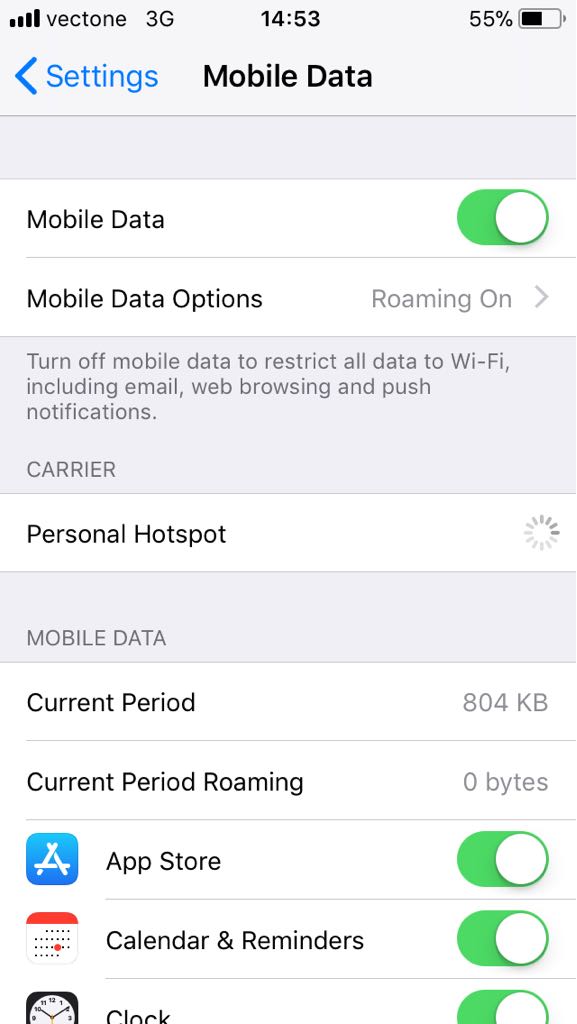 Step2: Next tap on Mobile Data Options.
Step2: Next tap on Mobile Data Options. 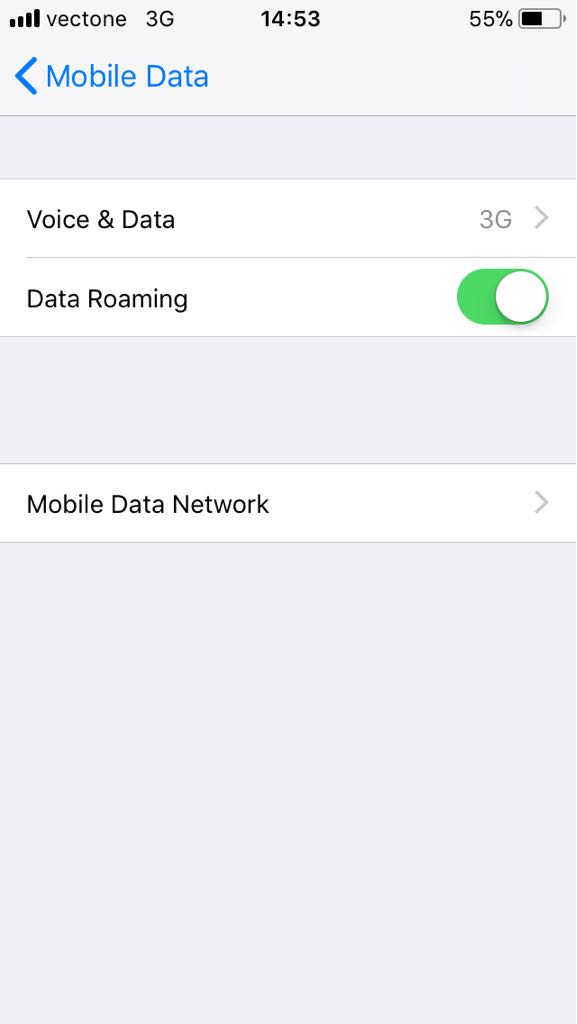
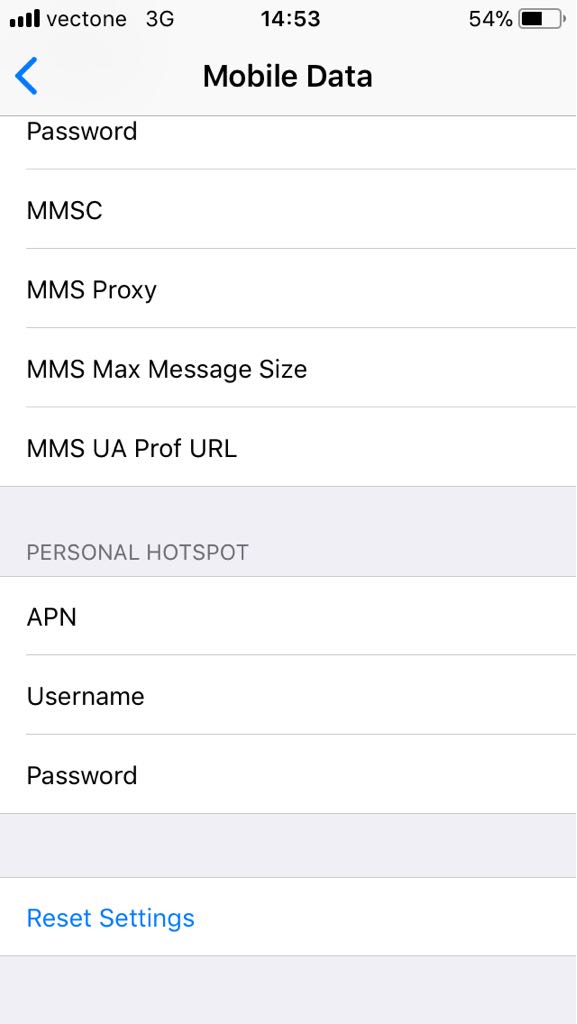 Step 3: From there, tap on Mobile Data Network, and then scroll down until you see the Personal HotSpot settings.
Step 3: From there, tap on Mobile Data Network, and then scroll down until you see the Personal HotSpot settings.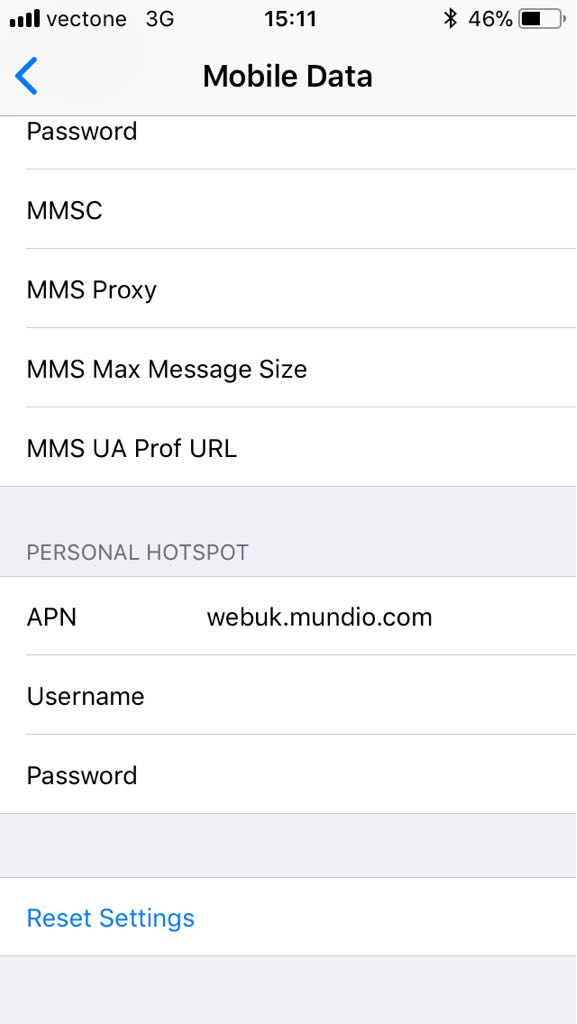 Step 4: Next, all you need to do is change your Access Point Name (APN) to webuk.mundio.com. No need to fill out any username or password.
Step 4: Next, all you need to do is change your Access Point Name (APN) to webuk.mundio.com. No need to fill out any username or password. 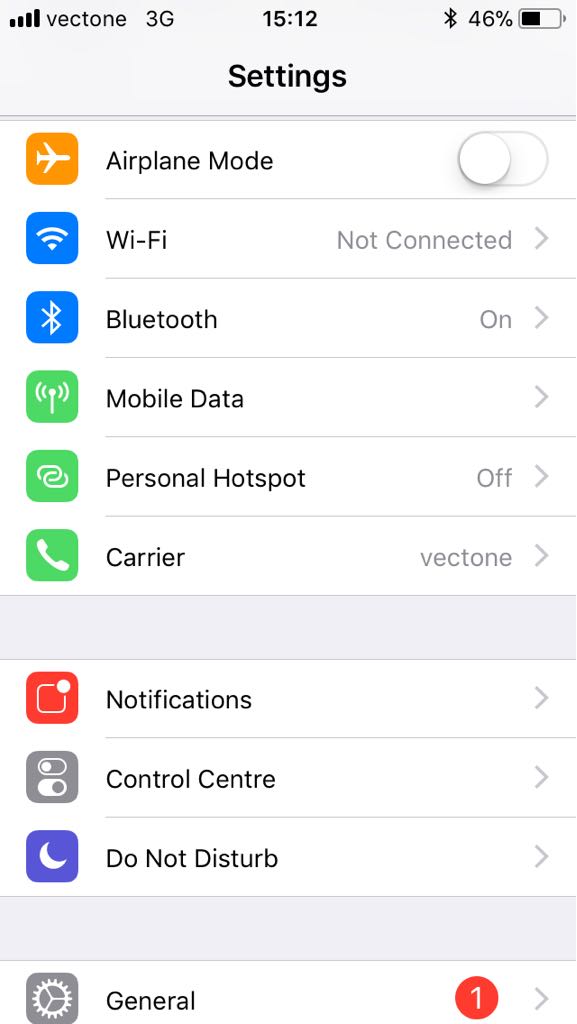 Step 5: Afterwards, head back to your Mobile Data menu, where you should be able to see and turn on/off your Personal HotSpot.
Step 5: Afterwards, head back to your Mobile Data menu, where you should be able to see and turn on/off your Personal HotSpot.
This block is broken or missing. You may be missing content or you might need to enable the original module.
